
Table of Contents
PHP MYSQL CRUD
PHP MySQL CRUD is all about INSERT, UPDATE, DELETE and SELECT SQL queries using PHP, it will help beginners to know about PHP and MySQL operations.
Live DemoNote: Do not use this script into your live projects, the motive of the script is to just provide basic ideas to the beginners for learning, if you want to use this feature in the live projects then you should focus on following points:
- Prevent your script from SQL Injections
- Use PDO extension or other DBAL/ORM’s like Laravel Eloquent or Doctrine.
Tutorial Features:
- Insert records into MySQL Database
- Read the records from Database and list
- Update the record
- Delete the record.
Technologies Used:
- HTML
- PHP with MySQL
- jQuery
- Bootstrap
- CSS
- JSON
Before starting let’s download basic lib files needed: (if you already having this lib files you can use your existing files)
- Download jQuery JS file from – http://jquery.com/download/
- Download Bootstrap from – http://getbootstrap.com/getting-started/#download (Use basic Compiled and minified files don’t go for Source code for now)
Let’s start of creating our demo web application to learn CRUD operations, first thing we are going see is to create a database and tables required. (If you have your database ready in MySQL, go ahead and create tables using following SQL code) I am assuming that you have database created and ready to use.
Create MySQL Database and required Table:
`users table`
CREATE TABLE `test`.`users` (
`id` INT( 11 ) NOT NULL AUTO_INCREMENT PRIMARY KEY ,
`first_name` VARCHAR( 40 ) NOT NULL ,
`last_name` VARCHAR( 40 ) NOT NULL ,
`email` VARCHAR( 50 ) NOT NULL
) ENGINE = MYISAM ;Take a note: `test.users` – where `test` is the database name and `users` is a table name.
Basic Structure of Index.php:
Create `index.php` file and include basic files for jQuery and Bootstrap as showing below:
So we have our basic file ready to go, now let’s add button to open add new record popup along with basic formatting like to have page heading and record container, refer following code:
The above code is actually part of our index.php file, if you look at it, you will notice we have application heading and `Add New Record` button which refers to add_new_record_modal modal popup. we also have `records_content` div, this div is going to display the data rendering from Ajax, we are going to see that next.
Now we need to add modal popup, we are using bootstrap modal popups here, go ahead and use following code to include popup in the index.php page.
If you’re not familiar with Bootstrap no worries you just need to copy this code later on you can read about it, so now go ahead and add below modal to you index.php page.
If you notice in the above code, we have popup called add_new_record_modal which includes different input field in the ‘modal-body’ tag. so, we have first name, last name and email address here.
modal-footer – that’s the important part of the popup to call action such as add Record, we have button with JS method call with onclick event.
let’s save index.page page and try to load on browser.
Index.php Page:
Add New Record Popup:
Next Step is to create Add New Record and Read Records feature.
We have seen the basic setup of our application now we are going to look at the CREATE and READ operation. That is also called as INSERT and SELECT operation in MySQL, basically to create new record in the table.
It’s time to code jQuery plus JavaScript:
Handling Add New Records Action:
Let’s create our custom JS file called script.js file under JS folder and add following code:
js/script.js
If you notice in the above code, we have `addRecord()` function which is doing following operation: Get the Values from the input fields and send it to addRecord.php file using Ajax call. After that it’s closing the popup and reading records using `readRecords()` that is next function to it.
PHP Script to Add New Record into the database:
Create `ajax/addRecord.php` file and use following code:
Process: Accept the values from the POST variablea and insert record into the database.
PHP Script to Read existing Records from the Database:
Create `ajax/readRecord.php` file and use following code:
In both files above I have included the `db_connection.php` file using php `include()` function, this file is used to define our database connection string. It is better practice to add repetitive code in the separate file, let’s create the file.
PHP to MysqL Database Connection Script:
Create `ajax/db_connection.php` file.
Note: Make change in the connection file according to your server configuration. (Host, Username, Password and Database name)
Test the application: try to add new record, you will need to be able to add the record and have it listed, have a look on below screen shoot I have added few dummy records:
Fill the fields and click on Add Record button:

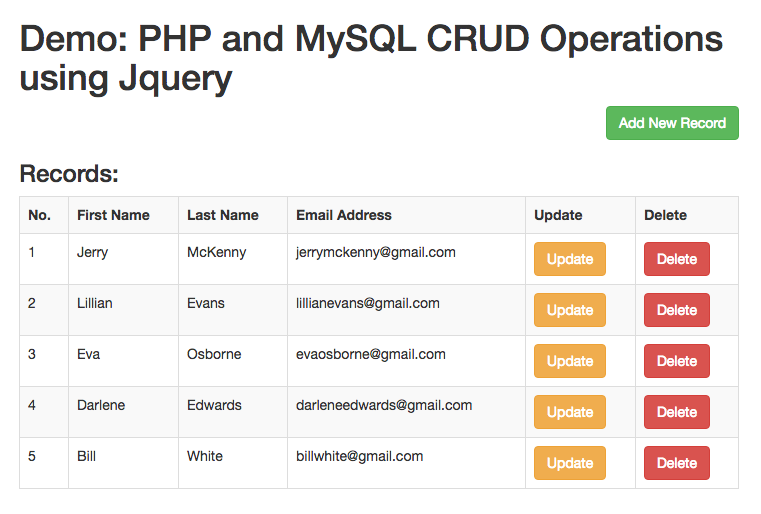
Handling Read Event on Page Load:
Whenever we load the page, we need to have our existing records to be list on the page, right? So go ahead and added following code in to the `script.js` file and try to page again.
Are you Good so far?
Handling Delete Action:
So now have we have our `CREATE` and `READ` feature is ready and tested, let’s go to next step and add `DELETE` and `UPDATE` feature as well.
Add `DeleteUser()` function in the custom scrip.js file:
PHP Script to Delete existing record from the database:
Create `ajax/deleteUser.php` file and add following code:
UPDATE Feature
How does it work?
Let me explain in the step:
- User clicks on update button from the list
- Popup open up with the existing details field in
- User can click on Save Changes button to update and save the records.
Get back to the code, so add required modal popup to update the record.
Go ahead and use the following html code and add to the index.php page, next to the existing modal popup.
Handling Existing User Details API:
Add `getUserDetails()` function in to the `script.js` file:
This function is used to read the existing user details and fill input fields from modal popup and open it up.
PHP Script to Fetch existing user details from the database:
Create `ajax/readUserDetails.php` file:
Update Action:
Add another JS function called `UpdateUserDetails()` in to the `script.js` file:
PHP Script to Update Existing Record:
Create `ajax/updateUserDetails.php` file:
Folder Structure:
Complete Source code of `script.js` file:
Complete Source code of `index.php` file:
Finally, we are done with the CREATE, READ, UPDATE and DELETE feature, test it on your system and let me know if you get any issue with all above code.
Happy coding..!!
[wpdm_package id=’281′]

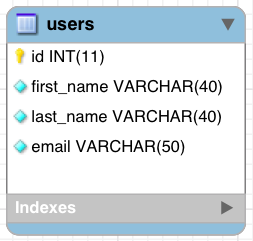



Excellent turorial many thanks!!!
…but I’ve failed to put a select2 in update modal …
Any idea?
Are you trying add new field ? can you explain more on your question ?
Hi Yogesh Koli!
Thanks for your time. I’ve finaly found my mistake.
First I place select2 code directly after the form, then I put it in the getuserdetail function like that :
function (data, status) {
// PARSE json data
var objet = JSON.parse(data);
// Assing existing values to the modal popup fields
makeDetails(); ?>
$(“#update #id_client”).select2({});
// Open modal popup
$(“#update_modal”).modal(“show”);
$(“#update #id_client”).select2({});
}
But here is the good way :
function (data, status) {
// PARSE json data
var objet = JSON.parse(data);
// Assing existing values to the modal popup fields
makeDetails(); ?>
$(“#update #id_client”).select2({});
// Open modal popup
$(“#update_modal”).modal(“show”);
}
Again thanks for your great tuto (hope others great code tocome ;)) & time!
great..!
Thanking You Sir.
Very good thank you.
Please add the tutorial 6 functions to insert, for example:
Date Field: datepicker
Field Select: placeholder (query id, name or another table)
Field Option
Field Check
Upload Picture (database or path on the server)
HTML editor field.
With this I would be very full.
Thanks.
Thanks Victor I am working on the same requirement, I will be posting new tutorials soon. stay tune!
And what about pagination ?
error in download 🙁
Thanks for pointing out, I am going to get it resolve and let you know.
@irhasnh:disqus Download feature is working…!!
Sir how to Sending image file on that form?
Take the reference from this tutorial, you will get basic idea – http://www.itechempires.com/2016/03/php-asynchronous-file-upload-using-jquery/
oke sir, i get it. but i have problem when update the form. how to send string value to script.js? cause i always error
Thanks for the great tutorial.
I’ve set one of the fields im my database to ENUM and added some values, how do I change the form in “Add New Record” to show a dropdown menu with the values from the database.
Thanks.
And what about pagination? [2]
Hello, at first I would like to say thank You for your tutorial. I have a question, how can I do the sorting of columns?
Great tutorial but I have a question, when I tried to add new record it doesn’t add but when I try to delete one record and then add another one, I can. And also when I try to update, it doesn’t work. Can you please help me?
sir i can`t update details can you send your code to this email id:-siddharthshah607@gmail.com
i’ve tried your code. its working perfectly with display and add
data. but when i trying to update or delete function it wont working.
your delete query statement need an ‘id’ as input but i dont know where
is it.
I added new column like ‘contact’ then .. i try insert data into first_name,last_name,email,contact and then data not insert to contact…?
I created new field ‘contact’, then Data is not inserted into contact?
I already managed to add and delete data but it wont update data. when update button pressed there’s no details appear in update modal. I want to ask where the GetUserDetail Function was called?. what i’m missing here? Thank you
Hi,
Thank you very much for your tutorial it’s was what I was looking for.
I’m just learning to code and sometimes I got stuck!
I noted that if the user ID is alphanumeric the script no longer works as it should do!?
Is there a way to make it work with a VARCHAR row on the db table?
Please can you help me?
Thanks a lot
they can update data using multiple primary key like composite key because ur grid using one primary key if i have multiple primary key they can update data…?
please reply me
Hello, thank you for the tutorial. It’s all working, but when I add the user, it is added correctly but I’m not able to load the page. It get’s darker and I have to refresh. I mean, I can see the results page, but it’s faded, dark, and no commands work. Did I forget something?
Thank you very much for your Tutorial.
I have tested OK all but after I uploaded image cannot view with readRecords.php(for text data is OK,but for image have problem.
please kindly refer to code below:
if(mysql_num_rows($result) > 0)
{
$number = 1;
$image=”;
while($row = mysql_fetch_assoc($result))
{
//$image =”;
$image =’ ‘;
$data .= ‘
‘.$number.’
‘.$row[‘paragraph’].’
‘.$row[‘pro_type’].’
‘.$image.’
Update
Delete
‘;
$number++;
}
}
else
{
// records now found
$data .= ‘Records not found!’;
}
$data .= ”;
echo $data;
I do hope you handle this error.
Thank you.
Sir how can I validate the form elements without form tag can you give me a sample validation without form tag please
Thanks so much for this tutorial. While trying to test the code, i received the error below: “Fatal error: Uncaught Error: Call to undefined function mysql_connect() in C:xampphtdocseniwonderphp-mysql-crud-operationsajaxdb_connection.php:10 Stack trace: #0 C:xampphtdocseniwonderphp-mysql-crud-operationsajaxreadRecords.php(3): include() #1 {main} thrown in C:xampphtdocseniwonderphp-mysql-crud-operationsajaxdb_connection.php on line 10”
Please can anyone help with this? Thanks once again
thank you so much sir… now I know about CRUD with OOP style like with ur article
How to download these source code…
Sir i will be add one content in for but im changing done with all code modify insert button didnot work and stuck with browser and also didnot show the added content
Hi THX for your work. I have a Question about that I Add new Col in my db and i track in every files new row with this col, I can add text in edit record but when I want to add new record nothing happens.
There has to be really small issue you just needs to figure out, debug it carefully it should work.
hi dear please give me video tutorial this lecture.
How to show message for delete function on this code?
how about inserting a picture or image
can you please add on how to insert and update image. Thank you in advance
Yes we can do that, will publish next tutorial on image upload very soon.
Excelent job thank you
hi,
i’m unable to download source code after like FB, so could u pls send the code to my mail
Hi, I wanna know, how ( or where) add code that make tables with sort or search. If u make some new tutorial based on this. Please let me know or just say where I can find solve.
Hi, How can I download this tutorial Source code?
Bhai, how to add pagination, search box and pagination on this grid.
Any help is highly appreciated.
HI, can you please send me the source code of this, all the links are broken
Hi, the download seems broken. I tried on Chrome and IE
the example work proper but only one modal popup work both doesn’t work if i put first popup for insert it work at that time update not not work and i put first update popup then it will work but insert not work please suggest me where is my mistake
Hello sir i am facing one problem… its work only after refreshing the page
There may be issue on your code base, do you see any errors? if yes send those over to debug.
i cannot find bootstrap and js lib files
You can download those from http://getbootstrap.com and http://jquery.com respectively.
This work works great!
Thanks so much.
You’re the best!!!
Great tutorial!! But how to combine with jquery datatable? Thank you
Source code download not working. 🙁
You can try now. it should work.
Hi your work is quite nice. However, I have a problem with the update modal.
It doesn’t come up
Thank you for the great work, very good tutorial, Is there a way to add search and pagination feature ?
Excellent job thank you
how to download this code
Do you see download at the bottom of this tutorial? Please use that link to download the source code for this tutorial. hope this helps.