
Table of Contents
User Account activation, email verification using PHP, MySQL and Swift Mailer
Introduction:
I have posted tutorials on login registration system, which has simple account registration process to just enter the details to create new account and you can login to the account, but we always need to verify account email under live application to make sure user is using live email account for further use.
I am writing this tutorial for those users who want to implement email activation feature into the PHP application.
Please make sure we will be using Swiftmailer to send emails, if you are not familiar with swiftmailer you can read the following tutorial to read about sending emails using swiftmailer : PHP Email Sending with SwiftMailer
This tutorial is having following features:
- Register New User
- Send account activation email with verification link
- Verify user with verification link
- User login
Technology used:
- PHP
- MySQL
- Bootstrap 3.3.7
- Swift Mailer
Let’s get started:
Step 1: Application Directory and Database setup
First step is to setup application directly under web application directory, it can be anything it is totally dependent on your Operating System and work environment setup.
I am going to assume that you have created an empty directory to use for our login registration application.
Second step is to create new MySQL database with users table to use a backend for this application, if you already having a database setup then you can skip this step.
Use following command to create your database:
create database `itechempires_dev`;
You can replace the database name with whatever you suggest just make sure to keep this in mind to replace while connecting from PHP script, now let’s create users tables with required fields.
Use following SQL query to create new table called `users`:
CREATE TABLE `users` ( `id` int(11) NOT NULL AUTO_INCREMENT, `first_name` varchar(30) NOT NULL, `last_name` varchar(30) NOT NULL, `email` varchar(100) NOT NULL, `password` varchar(250) NOT NULL, `status` int(11) NOT NULL DEFAULT '0', `email_activation_key` varchar(100) NOT NULL, PRIMARY KEY (`id`), UNIQUE KEY `email` (`email`) ) ENGINE=InnoDB DEFAULT CHARSET=latin1;
A quick overview on important fields of the table:
- `id` : Primary key with auto increment
- `status`: not null default is set to `0`, zero means a user is inactive
- ` email_activation_key `: this field is going to have temporary activation code will be using it while doing verification process.
Step 2: Design Registration and Login Forms:
Before going to start designing we will need to download bootstrap framework from `getbootstrap.com`, please visit the site and download required version of bootstrap framework. It is good practice to use design frameworks while developing the web application it helps to boost our development process bootstrap is one of the best examples.
If you’re done with the download extract the file and copy and paste ` bootstrap-3.3.7-dist ` folder to your application directory.
Create new `index.php` page and use following script:
<!doctype html>
<html lang="en">
<head>
<meta charset="UTF-8">
<title>Home</title>
<link rel="stylesheet" href="bootstrap-3.3.7-dist/css/bootstrap.min.css">
</head>
<body>
<div class="container">
<div class="row">
<div class="col-md-12">
<h2>
Account activation process with email verification using PHP, MySQL and Swiftmailer
</h2>
</div>
</div>
<div class="row">
<div class="col-md-5 well">
<h4>Register</h4>
<form action="index.php" method="post">
<div class="form-group">
<label for="">First Name</label>
<input type="text" name="first_name" class="form-control" placeholder="First Name"/>
</div>
<div class="form-group">
<label for="last_name">Last Name</label>
<input type="text" id="last_name" name="last_name" class="form-control" placeholder="Last Name"/>
</div>
<div class="form-group">
<label for="email">Email</label>
<input type="text" id="email" name="email" class="form-control" placeholder="Email Address"/>
</div>
<div class="form-group">
<label for="password">Password</label>
<input type="password" id="password" name="password" class="form-control" placeholder="Password"/>
</div>
<div class="form-group">
<input type="submit" name="btnRegister" class="btn btn-primary" value="Register"/>
</div>
</form>
</div>
<div class="col-md-2"></div>
<div class="col-md-5 well">
<h4>Login</h4>
<form action="index.php" method="post">
<div class="form-group">
<label for="email">Email</label>
<input type="email" id="email" name="email" class="form-control" placeholder="Email Address"/>
</div>
<div class="form-group">
<label for="">Password</label>
<input type="password" id="password" name="password" class="form-control" placeholder="Password"/>
</div>
<div class="form-group">
<input type="submit" name="btnLogin" class="btn btn-primary" value="Login"/>
</div>
</form>
</div>
</div>
</div>
</body>
</html>
If you try to run this script on web browser you will see I have added two forms on single page as you know this a just demo to learn you can have two separate pages for each request, just make sure about the form action.
Let’s have a quick look on our forms:
`Register`:
`Login`:
Step 3: Create Database connection script:
This is very basic step but required, we need to create new file and add database connection script to be able to connect to the database whenever required.
Create new file called ` script/database_connection.php` and add following script, please make sure to update required variable to match with your system configuration:
/**
* Tutorial: PHP Account Activation/verification
*
* File: Database Configuration
*/
// database Connection variables
define('HOST', 'localhost'); // Database host name ex. localhost
define('USER', 'root'); // Database user. ex. root ( if your on local server)
define('PASSWORD', 'secret'); // Database user password (if password is not set for user then keep it empty )
define('DATABASE', 'ADD_DATABASE_NAME_HERE'); // Database name
function DB()
{
$con = new mysqli(HOST, USER, PASSWORD, DATABASE);
if ($con->connect_error) {
die("Connection failed: " . $con->connect_error);
}
return $con;
}
Step 4: Install swiftmailer:
As I said we would be using swiftmailer for outgoing emails, so in this step we will install swiftmailer to the application
There are few different ways to install swiftmailer to the application here I will be using composer to get that pulled in, if you don’t have composer installed, I would suggest installing composer or clone swiftmailer from GitHub repository. If you still don’t want to do both of the above steps you can simply download it from the GitHub, anyways let’s install it by using composer
Open Terminal/command line and use following command to install swiftmailer library:
composer require swiftmailer/swiftmailer @stable
If you are getting output similar to below lines, meaning composer is downloading required package files.
./composer.json has been created
Loading composer repositories with package information
Updating dependencies (including require-dev)
- Installing swiftmailer/swiftmailer (v5.4.3)
Loading from cache
Writing lock file
Generating autoload files
We have swiftmailer ready to use, move on to the next step to create library file.
Step 5: Create Library with necessary Functions:
We have our basic forms, database connection script and swiftmailer ready to use, now we will be using a central library file with class and functions to use while creating user, login user and send activation email.
Go ahead and create file in the application called `lib/library.php`, make sure to add this under lib folder just to keep this practice in hand to have better management of our source, all right so we have library.php file ready to use:
Add a following script to it, which is have functions to Register new User, Login active user, Send activation email and so on.
/*
* Tutorial: PHP Account Activation/verification
*
* Page: Application library
* */
class DemoClass
{
protected $db;
function __construct()
{
$this->db = DB();
}
/**
* register new user
*
* @param $first_name
* @param $last_name
* @param $email
* @param $password
*
* @return bool
*/
public function Register($first_name, $last_name, $email, $password)
{
$first_name = mysqli_real_escape_string($this->db, $first_name);
$last_name = mysqli_real_escape_string($this->db, $last_name);
$email = mysqli_real_escape_string($this->db, $email);
$password = mysqli_real_escape_string($this->db, $password);
$password = password_hash($password, PASSWORD_DEFAULT, ['cost' => 11]);
$email_activation_key = md5($email . $first_name . $last_name);
$query = "INSERT INTO `users`(first_name, last_name, email, password, email_activation_key)
VALUES ('$first_name', '$last_name', '$email', '$password', '$email_activation_key')";
if (!$result = mysqli_query($this->db, $query)) {
exit(mysqli_error($this->db));
}
// send email
$this->sendEmail('Verify Your Email Address', $email, $first_name, $email_activation_key);
return TRUE;
}
/**
* send activation email with swiftmailer
*
* @param $subject
* @param $to
* @param $name
* @param $email_activation_key
*/
public function sendEmail($subject, $to, $name, $email_activation_key)
{
$smtp_server = 'smtp.zoho.com';
$username = 'user@yourdomain.com';
$password = 'PASSWORD';
$port = '465';
$encryption = 'ssl';
// create account verification link
$link = 'http://' . $_SERVER['SERVER_NAME'] . '/activation.php?key=' . $email_activation_key;
// get the html email content
$html_content = file_get_contents('email/email_verification.html');
$html_content = preg_replace('/{link}/', $link, $html_content);
// get plain email content
$plain_text = file_get_contents('email/email_verification.txt');
$plain_text = preg_replace('/{link}/', $link, $plain_text);
$message = Swift_Message::newInstance()
->setSubject($subject)
->setFrom(['user@yourdomain.com' => 'iTech Empires'])
->setTo([$to => $name])
->setBody($html_content, 'text/html')// add html content
->addPart($plain_text, 'text/plain'); // Add plain text
$transport = Swift_SmtpTransport::newInstance($smtp_server, $port, $encryption)
->setUsername($username)
->setPassword($password);
$mailer = Swift_Mailer::newInstance($transport);
$mailer->send($message);
}
/**
* check if email already exists
*
* @param $email
*
* @return bool
*/
public function isEmail($email)
{
$email = mysqli_real_escape_string($this->db, $email);
$query = "SELECT `email` FROM `users` WHERE `email` = '$email'";
if (!$result = mysqli_query($this->db, $query)) {
exit(mysqli_error($this->db));
}
if (mysqli_num_rows($result) > 0) {
return TRUE;
} else {
return FALSE;
}
}
/**
* get user ID by using activation key
*
* @param $email_activation_key
*
* @return string
*/
public function getUserID($email_activation_key)
{
$email_activation_key = mysqli_real_escape_string($this->db, $email_activation_key);
$query = "SELECT id FROM `users` WHERE `email_activation_key` = '$email_activation_key'";
if (!$result = mysqli_query($this->db, $query)) {
exit(mysqli_error($this->db));
}
$data = '';
if (mysqli_num_rows($result) > 0) {
while ($row = mysqli_fetch_assoc($result)) {
$data = $row['id'];
}
}
return $data;
}
/**
* get user ID by using email address
*
* @param $email
*
* @return string
*/
public function getUserIDByEmail($email)
{
$email = mysqli_real_escape_string($this->db, $email);
$query = "SELECT id FROM `users` WHERE `email` = '$email'";
if (!$result = mysqli_query($this->db, $query)) {
exit(mysqli_error($this->db));
}
$data = '';
if (mysqli_num_rows($result) > 0) {
while ($row = mysqli_fetch_assoc($result)) {
$data = $row['id'];
}
}
return $data;
}
/**
* activate account
*
* @param $id
*
* @return bool
*/
public function activateAccount($id)
{
$query = "UPDATE `users` SET status = 1, email_activation_key = '' WHERE id = '$id'";
if (!$result = mysqli_query($this->db, $query)) {
exit(mysqli_error($this->db));
}
return TRUE;
}
/**
* check is password is valid
*
* @param $email
* @param $password
*
* @return bool
*/
public function isValidPassword($email, $password)
{
$email = mysqli_real_escape_string($this->db, $email);
$password = mysqli_real_escape_string($this->db, $password);
if ($this->isEmail($email)) {
$enc_password = $this->findPasswordByEmail($email);
if (password_verify($password, $enc_password)) {
return TRUE;
} else {
return FALSE;
}
} else {
return FALSE;
}
}
/**
* find out password by email
*
* @param $email
*
* @return string
*/
function findPasswordByEmail($email)
{
$query = "SELECT password FROM `users` WHERE `email`='$email'";
if (!$result = mysqli_query($this->db, $query)) {
exit(mysqli_error($this->db));
}
$data = '';
if (mysqli_num_rows($result) > 0) {
while ($r = mysqli_fetch_assoc($result)) {
$data = $r['password'];
}
}
return $data;
}
/**
* checkout if account is active
*
* @param $email
*
* @return bool
*/
public function isActive($email)
{
$email = mysqli_real_escape_string($this->db, $email);
$query = "SELECT `id` FROM `users` WHERE `email` = '$email' AND status = 1";
if (!$result = mysqli_query($this->db, $query)) {
exit(mysqli_error($this->db));
}
if (mysqli_num_rows($result) > 0) {
return TRUE;
} else {
return FALSE;
}
}
/**
* get user details
*
* @param $id
*
* @return array|null
*/
public function UserDetails($id)
{
$id = mysqli_real_escape_string($this->db, $id);
$query = "SELECT `first_name`, `last_name`, `email` FROM `users` WHERE `id` = '$id'";
if (!$result = mysqli_query($this->db, $query)) {
exit(mysqli_error($this->db));
}
$data = [];
if (mysqli_num_rows($result) > 0) {
while ($row = mysqli_fetch_assoc($result)) {
$data = $row;
}
}
return $data;
}
}
Detail Description:
If you have a look on above file, we have several functions in the library to perform operations:
`Register()`: used to create a new user, it requires four parameters `first_name`, `last_name`, `email` and `password` after creating new user it is going to call another function to send activation email.
`sendEmail()`: used to send activation email to the user using swiftmailer, please make sure to change required user email and password under SMTP settings.
`isEmail()`: to check whether email is exists in the application, this is going to be useful while creating new user as well as login existing user.
`getUserID()`: use to get user ID from the database by using activation key which we are going to send with the email while creating new user.
`getUserIDByEmail()`: as name suggest, it used to get User ID by using user email address.
`activateAccount()`: used to activate the user by using User ID, we are going to call this function from `activation.php` page.
`isValidPassword()`: validated the given password while login, we are using `password_verify()` function to validate the password which is encrypted by `password_hash()` function.
`findPasswordByEmail()`: finding the encrypted password by email.
`isActive()`: check whether given email address is active or inactive.
`UserDetails()`: used to get user details to display on profile page.
Step 6: Add required HTML email files:
If you check `sendEmail()` function you will see that we need html and plain text content while sending email from swiftmailer, these files are going to have the email content along with the activation link.
Go ahead and create following files and add give source to it:
`email/email_verification.html`
<!DOCTYPE html>
<html lang="en">
<head>
<meta charset="UTF-8">
<title></title>
<style>
h1, h4 {
color: #ff4500;
}
.header {
border-bottom: 2px solid #ff4500;
background-color: #fff;
text-align: center;
}
.footer {
border-top: 2px solid #1b6d85;
}
.footer > a {
color: #ff4500;
}
</style>
</head>
<body>
<table width="100%">
<tr>
<td align="center">
<table width="600">
<tr>
<td class="header">
<h1>iTech Empires</h1>
</td>
</tr>
<tr>
<td>
<h2>Verify Your Email Address</h2>
<p> Thanks for creating an account with the verification demo tutorial.
Please follow the link below to verify your email address.</p>
<a href="{link}">{link}</a>
</td>
</tr>
<tr>
<td>
<br/>
Regards,<br/>
iTech Empires
</td>
</tr>
<tr>
<td class="footer">
© 2016 iTech Empires. All rights reserved.
</td>
</tr>
</table>
</td>
</tr>
</table>
</body>
</html>
`email/email_verification.txt`
iTech Empires
Verify Your Email Address
Thanks for creating an account with the verification demo tutorial. Please follow the link below to verify your email address.
{link}
Regards,
iTech Empires
© 2016 iTech Empires. All rights reserved.
You can change the content as per your requirement.
Step 7: Register User:
Open up the `index.php` file, which is having login and register form, let’s add register feature there.
Add following line of code at the top of the index.php page.
$login_error_message = '';
$register_error_message = '';
$register_success_message = '';
// check Register request
if (!empty($_POST['btnRegister'])) {
// validated user input
if ($_POST['first_name'] == "") {
$register_error_message = 'First name field is required!';
} else if ($_POST['last_name'] == "") {
$register_error_message = 'Last name field is required!';
} else if ($_POST['email'] == "") {
$register_error_message = 'Email field is required!';
} else if ($_POST['password'] == "") {
$register_error_message = 'Password field is required!';
} else if (!filter_var($_POST['email'], FILTER_VALIDATE_EMAIL)) {
$register_error_message = 'Invalid email address!';
} else if ($app->isEmail($_POST['email'])) {
$register_error_message = 'Email is already in use!';
} else {
if ($app->Register($_POST['first_name'], $_POST['last_name'], $_POST['email'], $_POST['password'])) {
// show success message and ask user to check email for verification link
$register_success_message = 'Your account is created successfully, please check your email for verification link to activate your account.';
}
}
}
if you try to run the current code you should be able to create new user:
You should get the email similar following email into your mailbox, verification links key should be different as it is randomly generated from the script.
Step 8: Create Activation Page:
We have added the `activation.php` page into the email link now we need to create the page to handle the activation request.
activation page is going to access the input request from URL with the variable name called `key` and it is going to check the user associted and update the status field is equal to 1 to say it is activated.
if (!empty($_GET['key']) && isset($_GET['key'])) {
if ($id != '') {
// activate user
$app->activateAccount($id);
echo 'Your account is activated, please <a href="index.php">click here</a> to to login';
} else {
echo "Invalid activation key!";
}
} else {
echo "Invalid activation key!";
}
If you try to click on the email link to test, this page needs work and it is going to show you a following response:
We are almost done with the registration and activation part, let’s focus on to the login request.
Step 9: Handle Login Request:
Open up the `index.php` page into your editor and add following code to validate and handle the login request.
// check Login request
if (!empty($_POST['btnLogin'])) {
$email = trim($_POST['email']);
$password = trim($_POST['password']);
if ($email == "") {
$login_error_message = 'Email field is required!';
} else if ($password == "") {
$login_error_message = 'Password field is required!';
} else if (!filter_var($email, FILTER_VALIDATE_EMAIL)) {
$login_error_message = 'Invalid email address!';
} else {
// check email is valid
if ($app->isEmail($email)) {
// check password is valid
if ($app->isValidPassword($email, $password)) {
// check account is active
if ($app->isActive($email)) {
// set session and redirect to the profile page
$_SESSION['user_id'] = $app->getUserIDByEmail($email); // Set Session
header("Location: profile.php"); // Redirect user to the profile.php
} else {
$login_error_message = 'Your account is not activated yet, please check your email to activate your account!';
}
} else {
$login_error_message = 'Invalid login password!';
}
} else {
$login_error_message = 'Account is not exist with this email, please create new account to login!';
}
}
}
if you see the above code, we are validating the user with the several conditions, please keep in mind that this is just a part of code from our existing index.php page, so needs to call the library file again as we have already added on top of the page.
Step 10: Create Profile Page:
Create `profile.page` page to show user details and logout link:
// check user login
if (empty($_SESSION['user_id'])) {
header("Location: index.php");
}
$user = $app->UserDetails($_SESSION['user_id']);
?>
<!doctype html>
<html lang="en">
<head>
<meta charset="UTF-8">
<title>Profile</title>
<link rel="stylesheet" href="bootstrap-3.3.7-dist/css/bootstrap.min.css">
</head>
<body>
<div class="container">
<div class="row">
<div class="col-md-12">
<h2>
Account activation process with email verification using PHP, MySQL and Swiftmailer
</h2>
</div>
</div>
<div class="form-group">
Note: This is demo version from iTech Empires tutorials.
</div>
<div class="row">
<div class="col-md-12 well">
<h4>User Profile</h4>
<h4>Welcome <?php echo $user['first_name']; ?></h4>
<p>Account Details:</p>
<p>First Name: <?php echo $user['first_name']; ?></p>
<p>Last Name <?php echo $user['last_name']; ?></p>
<p>Email <?php echo $user['email']; ?></p>
<br>
Click here to <a href="logout.php">Logout</a>
</div>
</div>
</div>
</body>
</html>
Step 11: Logout page:
Finally use following script to create logout.php page to clear session and logout the user.
// start session
session_start();
// Destroy user session
unset($_SESSION['user_id']);
// Redirect to index.php page
header("Location: index.php");
Tutorial Folder Structure:
We are done!
Next you can learn how you can provide change password feature for the active user from this tutorial Change User Password by Validating Current Password in PHP MySQL
If you get any question or issues related to this tutorial you can always let me know using comment box below or you can also send me a direct email using contact us page, thank you!


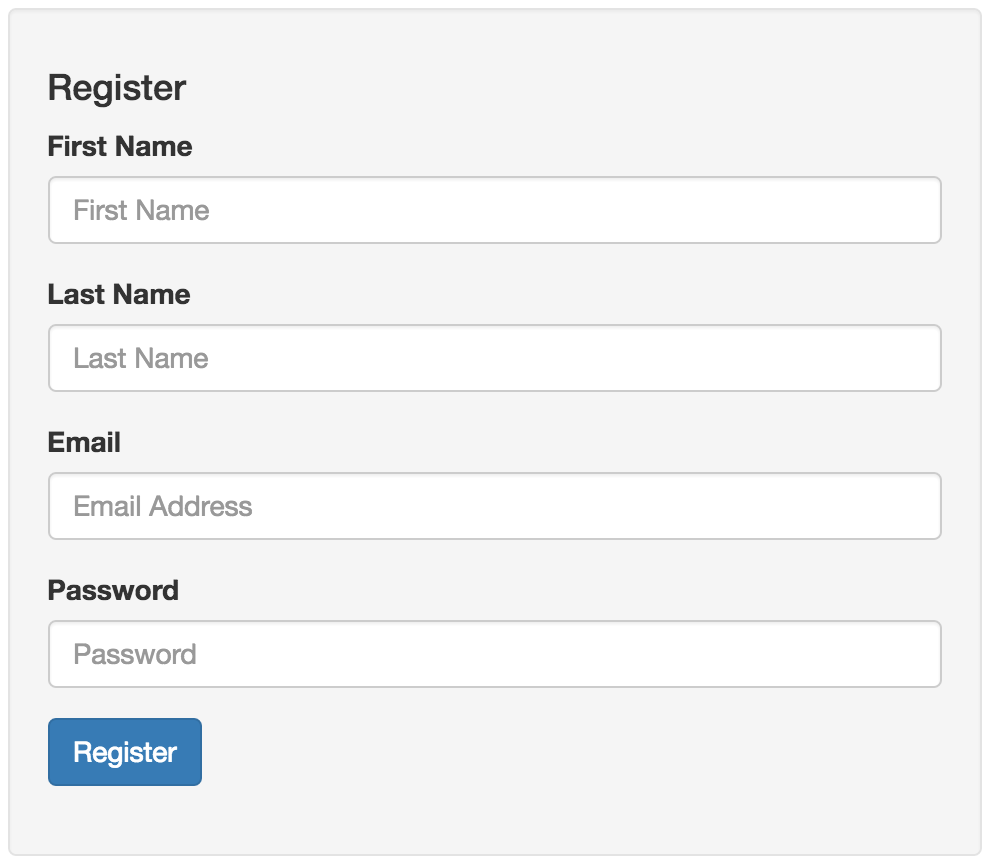
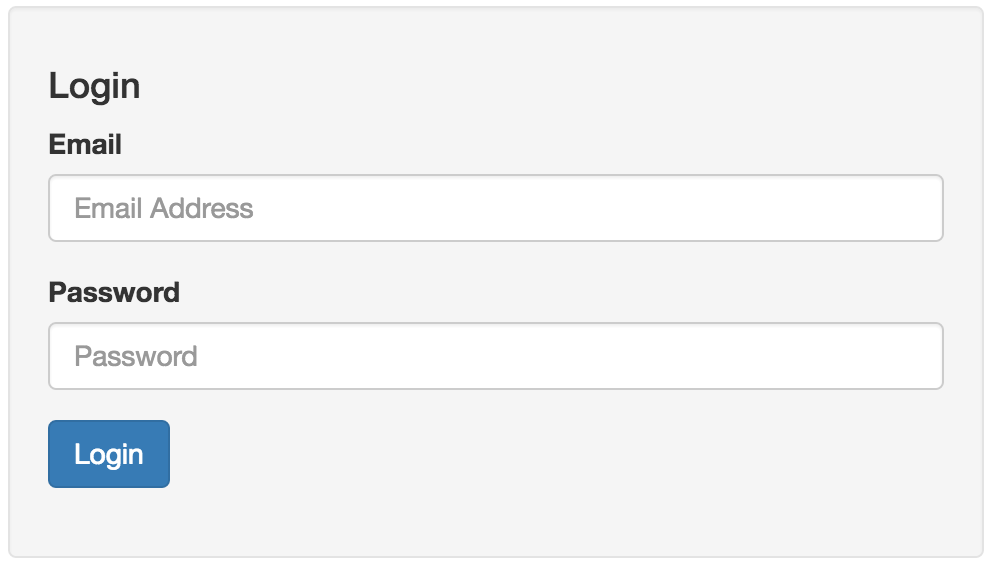
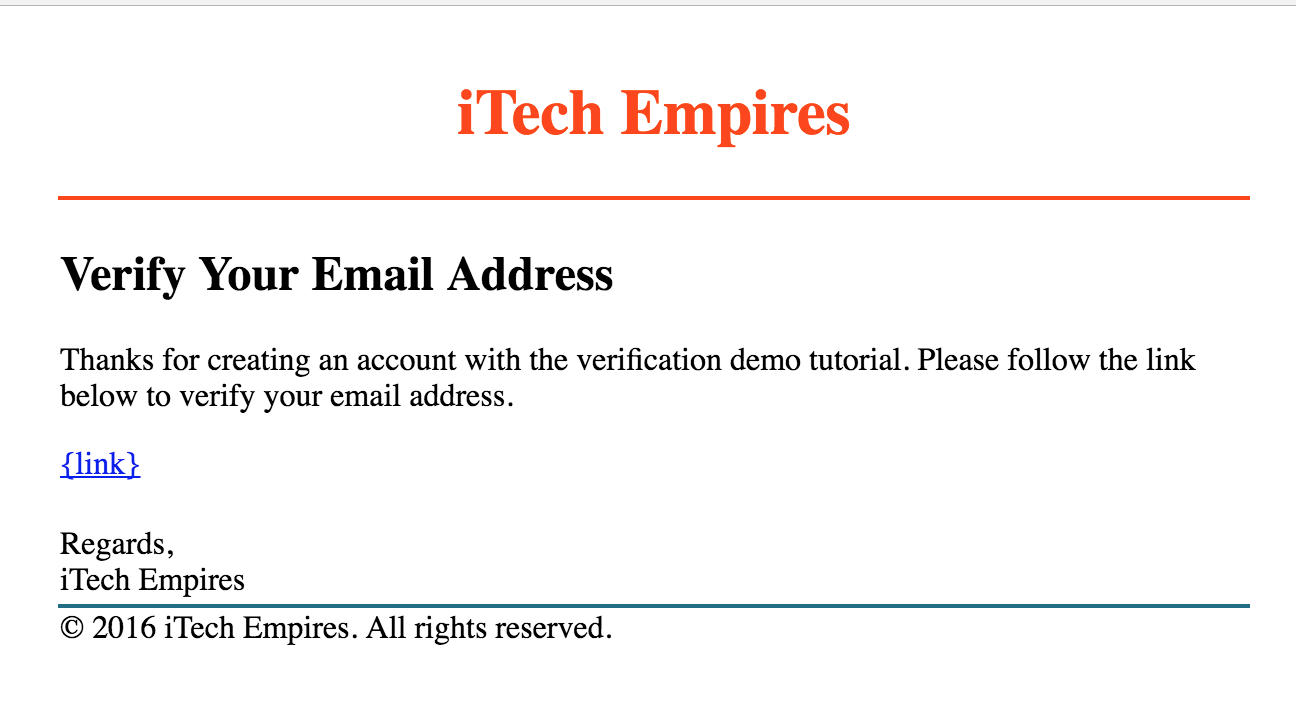
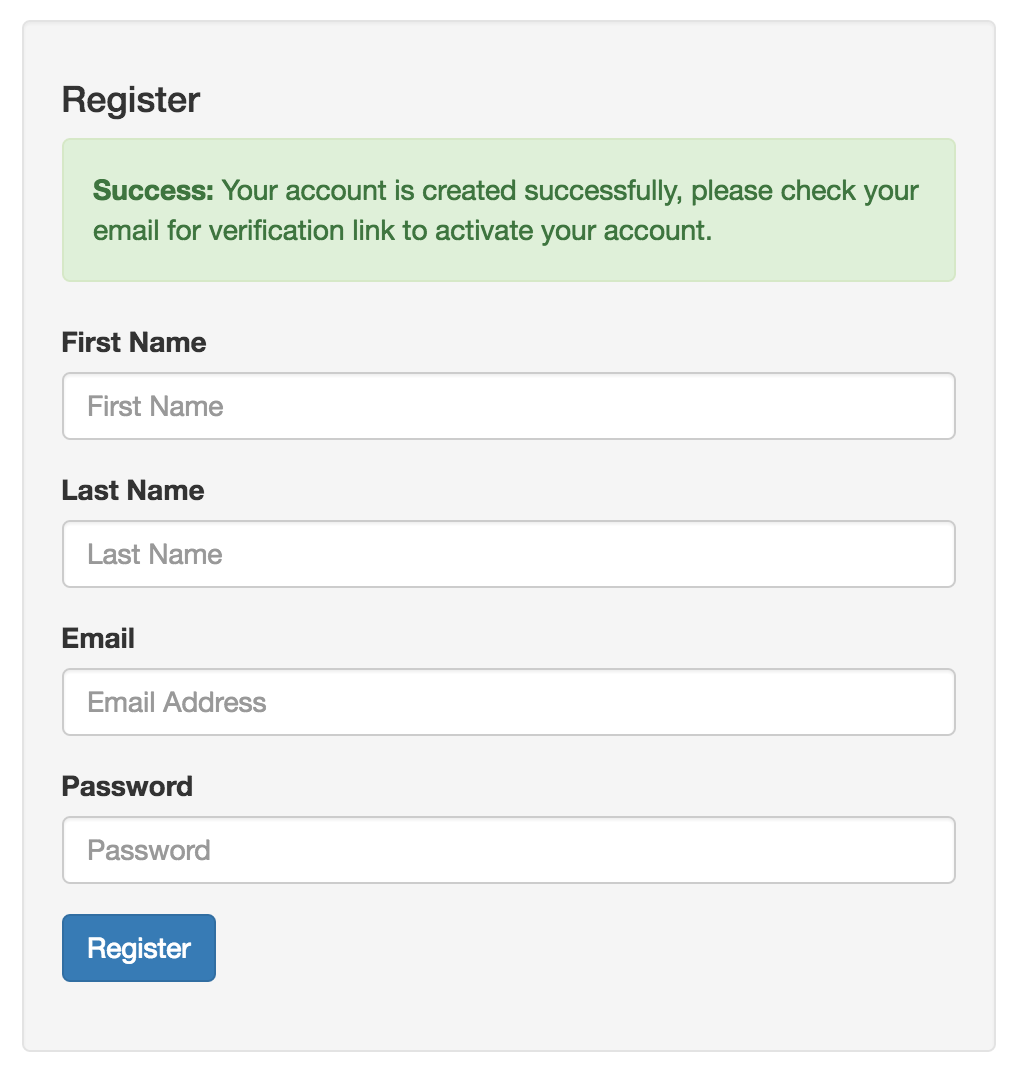
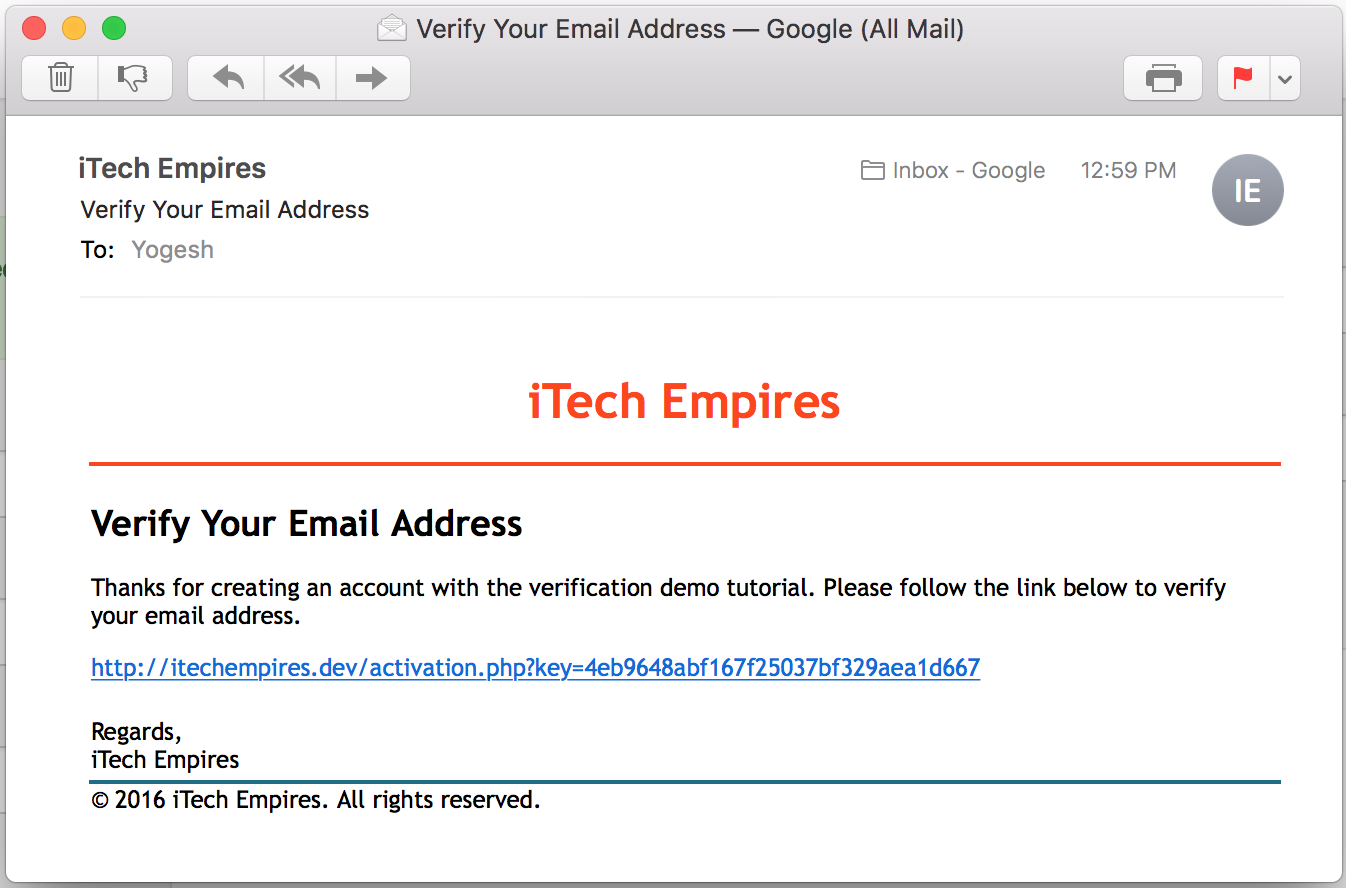
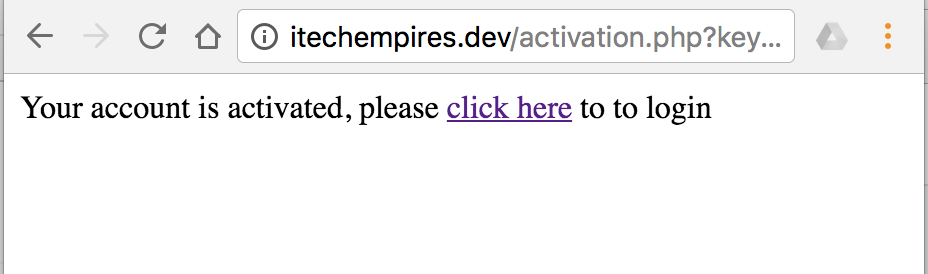
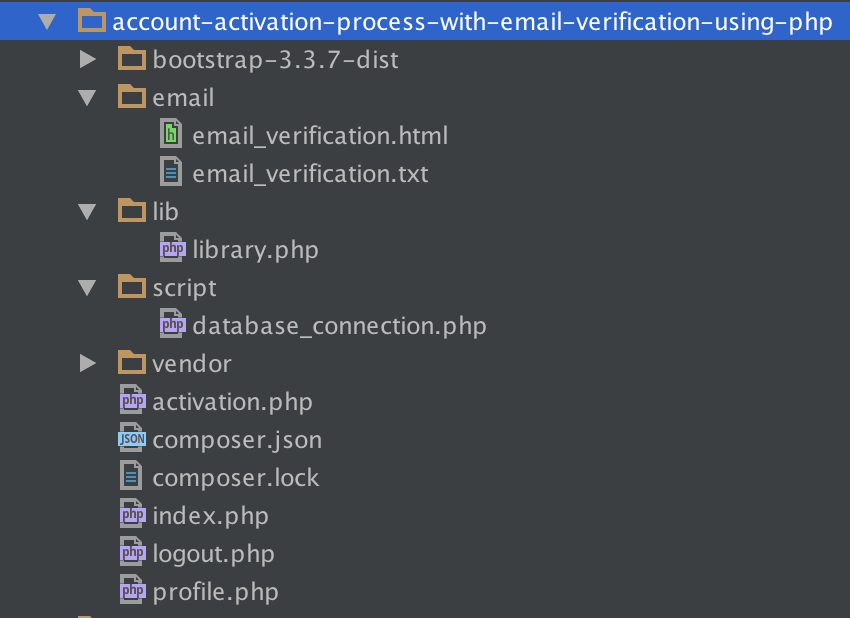
Hi, I like so much your post, can you upload the project, I can´t run 🙁
This don’t work for me 🙁
What’s the issue?
What is the problem????
Warning: mysqli::__construct(): (HY000/1045): Access denied for user ‘DATABASE-USER’@’localhost’ (using password: YES) in C:xampphtdocsuserscriptdatabase_connection.php on line 16
Connection failed: Access denied for user ‘DATABASE-USER’@’localhost’ (using password: YES)
help me please
Works perfectly, thank you!
Great..!
I lied, PayPal not working or am I missing something in my dashboard setup?
You may be have missing something on your setup, as above script is tested and works successfully.. you can checkout the live demo to make sure.. try to debug your script line by line and check if something is missing or wrong.
What is the problem??
Warning: mysqli::__construct(): (HY000/1045): Access denied for user ‘DATABASE-USER’@’localhost’ (using password: YES) in C:xampphtdocsuserscriptdatabase_connection.php on line 16
Connection failed: Access denied for user ‘DATABASE-USER’@’localhost’ (using password: YES)
help me please
What is the problem???
Warning: mysqli::__construct(): (HY000/1045): Access denied for user ‘DATABASE-USER’@’localhost’ (using password: YES) in C:xampphtdocsuserscriptdatabase_connection.php on line 16
Connection failed: Access denied for user ‘DATABASE-USER’@’localhost’ (using password: YES)
help me please
is this script secure to sql injection?
Yes, for sure.
Looking good!Is it also validated and sanitized ?Also do you have script that includes forgot password also?
It will be there in upcoming tutorial.
Notice: Undefined variable: app in C:xampphtdocsTCSNew folder (15)index.php on line 20
Fatal error: Call to a member function isEmail() on null in C:xampphtdocsTCSNew folder (15)index.php on line 20
What is the problem?
Warning: mysqli::__construct(): (HY000/1045): Access denied for user ‘DATABASE-USER’@’localhost’ (using password: YES) in C:xampphtdocsuserscriptdatabase_connection.php on line 16
Connection failed: Access denied for user ‘DATABASE-USER’@’localhost’ (using password: YES)
help me please
same error getting
Notice: Undefined variable: app in C:xampphtdocsmindex.php on line 20
Fatal error: Call to a member function isEmail() on null in C:xampphtdocsmindex.php on line 20
This also gives me error
Please tell me fast how can I remove these errors?????????????????????????????????????
What is the problem?
Warning: mysqli::__construct(): (HY000/1045): Access denied for user ‘DATABASE-USER’@’localhost’ (using password: YES) in C:xampphtdocsuserscriptdatabase_connection.php on line 16
Connection failed: Access denied for user ‘DATABASE-USER’@’localhost’ (using password: YES)
help me please
@ubadamhimid:disqus – You have a problem in database connectivity, make sure to provide correct username and password.
Notice: Undefined variable: app in C:wamp64wwwNew folder (5)vendorindex.php on line 20
Fatal error: Uncaught Error: Call to a member function isEmail() on null in C:wamp64wwwNew folder (5)vendorindex.php:20 Stack trace: #0 {main} thrown in C:wamp64wwwNew folder (5)vendorindex.php on line 20
please give solution @iyogeshkoli:disqus
I need composer.json and composer.lock files ,please
those files are auto-generated when you install swiftmailer inside the project directory
How would i track the number of successful logins and last login time?
You could create an activities table where you can store each user activity from your application.
I’ve bought this code, but when register success (also success insert into database), alert doesnt appear ( $register_success_message), can you help me sir? please
What is the error message do you see? you can you send it over.
no alert, just blank…but know its okey, its all about smtp setting that can not send an email to user..
thanks sir..
Hello,
Im getting below error
—————————————–
Fatal error: Uncaught Swift_TransportException: Connection could not be established with host smtp.zoho.com [Connection refused #111] in /home2/cpdmtbho/public_html/Mail/vendor/swiftmailer/swiftmailer/lib/classes/Swift/Transport/StreamBuffer.php:269 Stack trace: #0 /home2/cpdmtbho/public_html/Mail/vendor/swiftmailer/swiftmailer/lib/classes/Swift/Transport/StreamBuffer.php(62): Swift_Transport_StreamBuffer->_establishSocketConnection() #1 /home2/cpdmtbho/public_html/Mail/vendor/swiftmailer/swiftmailer/lib/classes/Swift/Transport/AbstractSmtpTransport.php(113): Swift_Transport_StreamBuffer->initialize(Array) #2 /home2/cpdmtbho/public_html/Mail/vendor/swiftmailer/swiftmailer/lib/classes/Swift/Mailer.php(79): Swift_Transport_AbstractSmtpTransport->start() #3 /home2/cpdmtbho/public_html/Mail/lib/library.php(95): Swift_Mailer->send(Object(Swift_Message)) #4 /home2/cpdmtbho/public_html/Mail/lib/library.php(50): DemoClass->sendEmail(‘Verify Your Ema…’, ‘adcr.rw@gmail.c…’, ‘Lesha’, ‘bbc976ad8fea43c…’) #5 /home2/cpdmtbho/publ in /home2/cpdmtbho/public_html/Mail/vendor/swiftmailer/swiftmailer/lib/classes/Swift/Transport/StreamBuffer.php on line 269
The error belong to the SMTP authentication, make sure that SMTP details are correct
Hello
This is a nice tutorial thanks for sharing
There is only one thing I don’t get swiftmailer installed
I don’t know what I must do by step 4
I understand what i must do till to do this
Open Terminal/command line and use following command to install swiftmailer library:
for the rest I hope I have do it right
Already thanks for the help
Greets Flexx
You try the latest version of swiftmailer, use following command
`composer require “swiftmailer/swiftmailer:^6.0″`
Yes I have the newest version of swiftmailer I have it from GitHub
I think I missing something before I can do that I must install a composer or something like that ??
I have find some info on internet but I don’t understand what to do my english not so good to understand what I must do
You needs to have composer installed in order to install and use php packages.
If you do not have composer then you needs to download the git repository of swiftmailer and then use it it is fine for learning purpose but not for live applications.
More importantly downloading is actually really bad practice as a PHP developer you should use composer it is essential.
Check this tutorial to install composer – outhttps://www.itechempires.com/2019/09/how-to-uninstall-and-install-composer-in-ubuntu/
Hello
Thanks but the link that you share is for ubuntu I use windows 10 but see below
And now what I must do now to use swiftmailer for the project
Already thanks for the help
Greets Flexx
You are almost there, navigate to the project directory and execute this command – composer require swiftmailer/swiftmailer @stable
Hello
I’m in the directory of my project
And then ?? What I must do now ??
Must I open a program or something to put that line some where ??
Maybe I know what I must do if i’m right
I must to the directoty of my project then open command promt and put that line there ??
I don’t know what I must to do sorry
Already thanks for the help
Greets Flexx
Hello
Sorry for that I ask you evertime for help and leave a message everytime but I have maybe install swiftmailer now ?
And now what to do now ? upload my project and try ??
If will try my project and register my self I get a whit screen how can I fix that ?
Already thanks for the help
Greets Flexx
You are on correct path now I can see you have installed composer successfully you application should work.
Hello
Thanks for helping me
Till so far I have all things good but my project still don’t work
I have upload my project but it will not work
Because if will try my project and register my self I get a white screen how can I fix that ?
Already thanks for the help
Greets Flexx
You needs to debug the application and find out the error.
Notice: Undefined variable: email in C:xampphtdocsonlinepaneltutorialVendorindex.php on line 86
Fatal error: Uncaught Error: Call to a member function isEmail() on null in C:xampphtdocsonlinepaneltutorialVendorindex.php:86 Stack trace: #0 {main} thrown in C:xampphtdocsonlinepaneltutorialVendorindex.php on line 86
what can i do for this error?
i copied all the files as they are
Notice: Undefined variable: email in C:xampphtdocsonlinepaneltutorialVendorindex.php on line 86
Fatal error: Uncaught Error: Call to a member function isEmail() on null in C:xampphtdocsonlinepaneltutorialVendorindex.php:86 Stack trace: #0 {main} thrown in C:xampphtdocsonlinepaneltutorialVendorindex.php on line 86
Notice: Undefined variable: app in C:xampphtdocsTCSNew folder (15)index.php on line 20
Fatal error: Call to a member function isEmail() on null in C:xampphtdocsTCSNew folder (15)index.php on line 20
Hi, iif i have to use this on plesk for online webform for registrations what do i have to do in place of swift mailer? can you suggest? thanks